Description
Digitech SGS 2112 to 2120 VGS upgrade
Firmware Upgrade Version 2.30
(Artist upgrade chip)
incl. Pulling Tool!
No sale or delivery to countries within the European Union (EU) and the European Economic Area (EEA)!
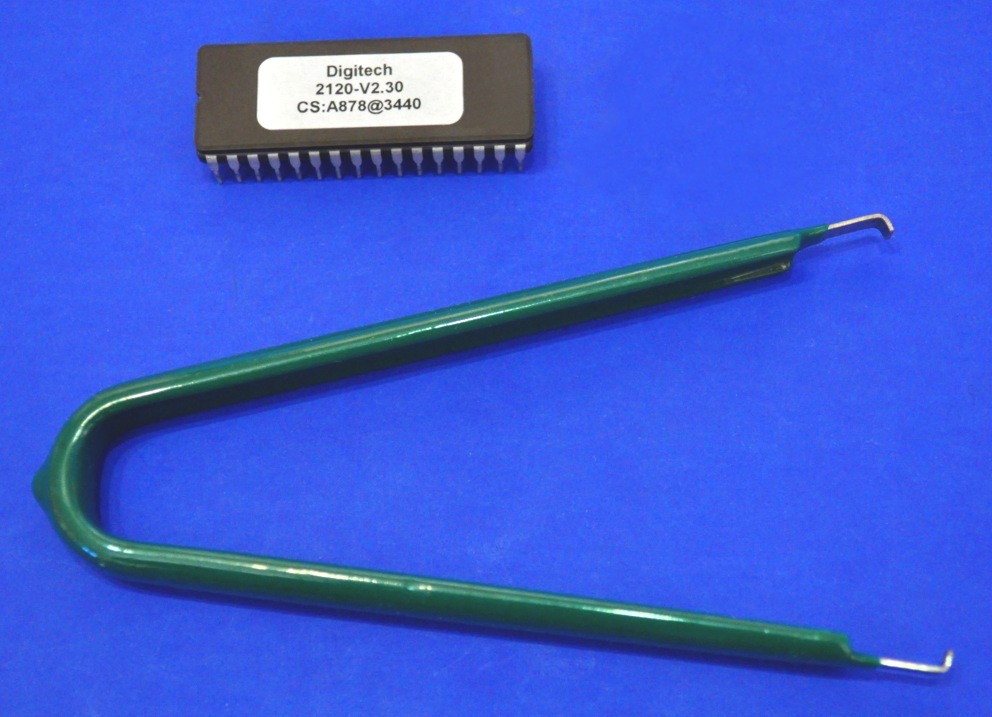
This upgrade package includes the Digitech firmware upgrade "2.30" for the SGS 2112 and 2120 VGS (Artist) Guitar effects processor.
This upgrade also includes
an EPROM pulling tool which helps to pull the old EPROM out of the socket.
First:
Check your firmware version!!!
Switch on the unit while watching the display. The firmware version in shown there while boot up. E.g. the display shows "1.03" – that means firmware version 1.03.
If you have a lower version than 2.30 you can use this upgrade.
This upgrade works for ALL SGS 2112 and 2120 VGS (Artist)!
What you will get with this package:
- The complete firmware upgrade chip to 2.30 with detailed installation manual in German and English!
This upgrade will make a 2120 Artist out of any 2112! - an EPROM pulling tool which helps to pull the old EPROM out of the socket.
You will need a new user manual!!!
After you have upgraded to firmware version 2.30 you will need a new user manual (the manual for the 2120 Artist) because the operation functions change with this software!
You can download the user manuals in English and German for free here!!
Item Condition:
This upgrade (chip, battery and pulling tool) is new, tested, in working condition.
More SGS 2112 and 2120 VGS stuff wanted?
Check out my homepage:
SGS 2112 and 2120 VGS Webpage
FAQs:
Q: Do I need any special tools to install the upgrade?
A: No, you only need standard screwdrivers to install the upgrade. The EPROM sits in a socket and is NOT soldered. It is easy to replace it. It is just like a BIOS EPROM on a PC motherboard.
Q: What are the differences between the SGS 2112 and 2120 VGS?
A: The Digitech 2120 and 2112 have identical circuitry. Hardware is electronically and mechanically the same. The 2120 shipped later and, therefore, had later firmware versions. If you install the latest firmware into a 2112, you will have a 2120 with the 141 factory patches. The only difference will be the face plate.
Q: Which benefits do I get by installing the 2.30 firmware in my SGS 2112 or 2120 VGS?
A: By installing the 2.30 firmware you upgrade every SGS 2112 to a 2120 VGS.
You’ll get the following benefits if you upgrade from 1.01, 1.02 or 1.03 to 2.30:
- upgrades a SGS 2112 to a 2120 VGS Artist
- support for RPEdit
- software updates which clear up connection issues when using RPedit. It’s good to be able to back up your patches easily.
- 5 new modules: Pedal Phaser, Reverse, Time Warp, Sampler, and Mono/Stereo Sampler
- Volume pedal update function
- some bug fixes
- 41 additional factory artist patches
- fixed dynamic modifier speed problems (improved speed)
You’ll get the following benefits if you upgrade from 2.01 or 2.02 to 2.30:
- support for RPEdit (possibility to dump your settings and patches to/from a computer and direct control you unit using RPEdit)
- software updates which clear up connection issues when using RPedit. It’s good to be able to back up your patches easily.
- 5 new modules: Pedal Phaser, Reverse, Time Warp, Sampler, and Mono/Stereo Sampler
- Volume pedal update function
- some more bug fixes
- 41 additional patches form the old 2112 era which are superb
- fixed dynamic modifier speed problems (improved speed)
You’ll get the following benefits if you upgrade from 2.10 to 2.30:
- more software updates which clear up connection issues when using RPedit. It’s good to be able to back up your patches easily.
- some bug fixes
Q: Will I lose my presets after installing the 2.30 firmware?
A: Yes, because after installing you have to execute a hard reset.
If you want to keep them, consider a bulk MIDI dump or individual program dump. Or, write down your most important settings on paper.
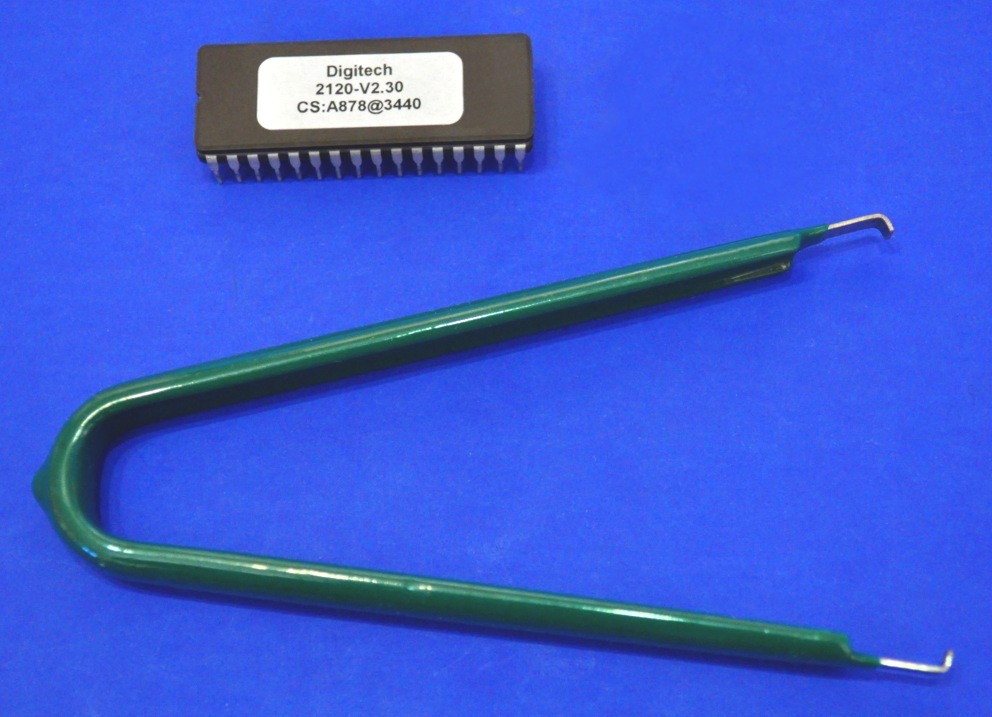
This picture shows the chip installed:

This picture shows the first page of the installation manual:



